
Fesco Online Bill Check 2026
You can check Fesco bill online by reference number through online check service provided by Fesco company, by following the link listed below:
Fesco Bill Check by Reference Number Steps
You can check Fesco bill online using reference number, by following these steps:
- Go to Fesco Bill page “from here”.
- Select “Reference Number” as your search choice.
- Input the reference number of 14 digits.
- Choose “U” from the drop-down list for checking unpaid bills.
- Choose “R” to check the previously paid bills.
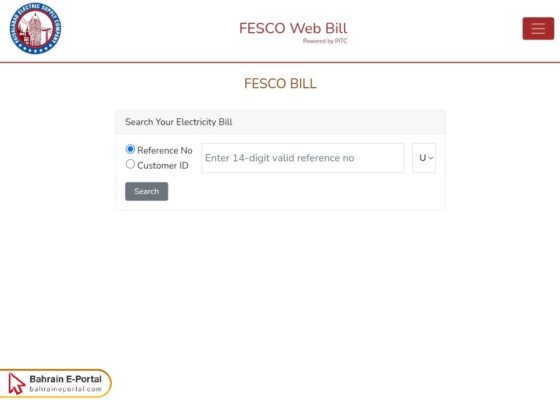
- Press “Search”.
- Select the option “Customer ID” as your search for the corresponding option.
- Enter the customer ID of 10 digits in the designated field.
- Click on “Search”.

- Check the bill information shown on display.
Questions & Answers
How can I check my Fesco bill using a reference number?
Visit Fesco's bill page, select Reference Number, enter the 14-digit reference, choose U for unpaid bills or R for paid bills, and click Search.
What information do I need to check my Fesco bill?
To check your bill online, you'll need either a 14-digit reference number or a 10-digit customer ID, depending on your search choice.
How do I check my Fesco bill if I don’t have the reference number?
If you don’t have the reference number, you can check your Fesco bill using your 10-digit customer ID by selecting the Customer ID option and entering it.
Is it possible to check Fesco bills for different periods?
Yes, you can check bills from different periods by using the appropriate reference number or customer ID corresponding to each bill period.
