
How to Check Balance in Batelco?
You can check balance in Batelco through the service provided by Batelco company, by the following code listed below:
Batelco balance check code: *122*60#
How to Check Balance in Batelco
You can check your Batelco prepaid line balance through the code, by following these simple steps:
- Open your dial application on your phone.
- Write the code *122*60#.
- Hit the calling button.
- Check the remaining balance through the service message.
Read more: Batelco Prepaid Recharge | Batelco Quick Pay Online | Batelco Quick Refill Online | Batelco Careers Bahrain | Batelco Prepaid Packages | Batelco Credit Transfe | Batelco Logo PNG | Batelco Roaming Packages | Batelco Customer Care Number
How to Check DATA Balance in Batelco
Here are the steps to check your Batelco prepaid line DATA balance:
- Open your dialer.
- Input the code *888*1*1#.
- Press the call button.
- Check your DATA balance via the service message.
Check Balance in Batelco Online Steps
You can check balance in Batelco through the website, by following these simple steps:
- Visit Batelco official website “from here”.
- Click on the lines on the upper right corner.
- Click “My Account”.
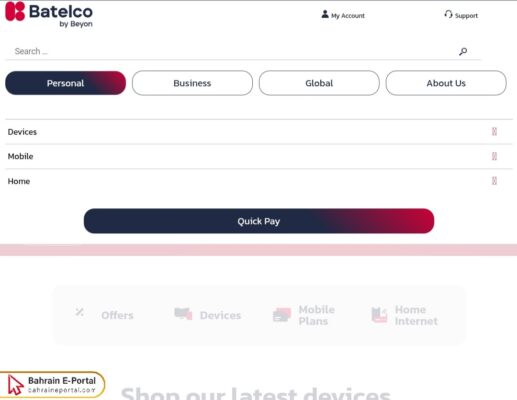
- Enter your CPR, ID or passport number.
- Input your account password.
- Click on “Login”.
- Check your balance through the dashboard page.
How to Check Balance via Batelco App
You can check your balance via Batelco application, as shown below:
- Download Batelco app using the following links:
- Run the application on your phone.
- Login to your account using your CPR, ID or passport number.
- Provide your password.
- Click on “Login”.
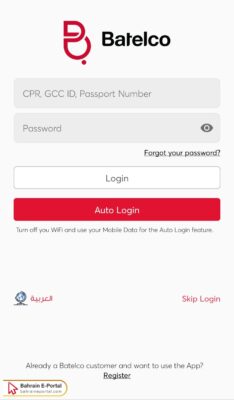
- Check the balance of your Batelco number from the dashboard on your application.
Questions & Answers
How can I check my Batelco balance using a code?
To check your Batelco balance, dial *122*60# from your phone and press the call button. You will receive a service message with your remaining balance.
How do I check my Batelco data balance?
Dial 8881*1# on your phone and press the call button. You will receive a service message displaying your remaining data balance.
Can I check my Batelco balance using my passport number?
Yes, you can check your balance online by logging into your Batelco account using your CPR, ID, or passport number and password.
Can I check my Batelco balance online?
Yes, you can check your balance online by visiting Batelco’s official website. Log in with your CPR, ID, or passport number and your account password to view your balance on the dashboard.
How do I check my Batelco balance using the mobile app?
Download the Batelco app from Google Play or the App Store. Log in with your credentials, and you can view your balance directly from the dashboard.
