
Zain Bahrain Balance Check
You can check your Zain Bahrain balance and access other services provided by Zain Bahrain website, by the following link below:
Zain Bahrain Balance Check Online Steps
You can check your Zain balance through Zain Bahrain website, as follows:
- Go to Zain Bahrain website “from here”.
- Click on the avatar on the upper right corner of the screen.
- Input your Zain Bahrain mobile number.
- Enter your password.
- Click “Login”.
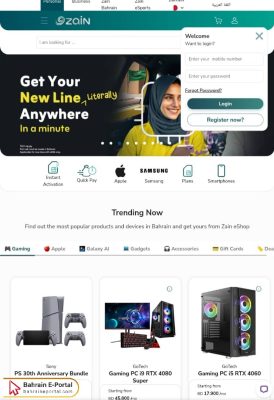
- Check the dashboard for your balance and other details.
Read more: Zain Quick Pay Bahrain | Zain Customer Care Number | How to Check Zain Number | Zain Bahrain Internet Packages | Zain Bahrain Careers | Zain Bahrain Prepaid Packages | Nearest Zain Office Near Me | Zain Bahrain Mobile Offers | Zain Bill Enquiry and Payment
How to Check Zain Balance via Zain Bahrain App
You can access Zain Bahrain balance check through Zain Bahrain application, by following these simple steps:
- Download Zain Bahrain application via the following links:
- Run the application on your phone.
- Choose your preferred language.
- Provide your credentials.
- Click “Login”.
- from the list below click on “My Usage”.
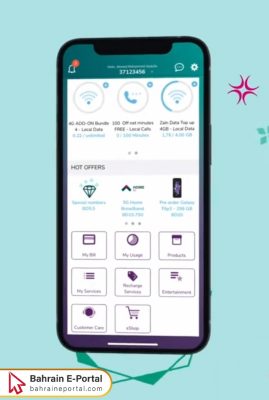
- Check your balance and other details from the information on display.
Zain Bahrain Balance Check via USSD Code Steps
You can check your Zain Bahrain balance through the USSD code, as shown below:
- Open your dialer on your phone.
- Input the code *142#.
- Click on the calling button.
- You will receive a service message with your balance and other details included.
How to Check Zain Bahrain Balance via SMS
You can use Zain Bahrain balance check service through SMS, by following these steps:
- Open your messages application.
- Click the new message button.
- Input the number 10777 as the recipient.
- Write “BC” in the message box.
- You will receive a message with the balance and other details.
Zain Bahrain Balance Check through WhatsApp
Here’s how to check your Zain Bahrain balance through WhatsApp support number:
- Save Zain Bahrain WhatsApp number +97336107107.
- Open a new chat with Zain Bahrain WhatsApp.
- Provide your information and ask for your Zain balance or any other details.
Zain Bahrain Balance Check via Zain Support
You can call Zain Bahrain support team on the number 107, If you have any issues with your Internet or USSD code coverage and ask for your Zain line balance directly.
Questions & Answers
How can I check my Zain Bahrain balance using USSD?
You can check your balance by dialing *142# on your phone and pressing the call button. Your remaining balance will appear on the screen.
Is it possible to check my Zain Bahrain balance via SMS?
Yes, send “BC” to 10777. You will receive an SMS with your current balance details.
Can I use the Zain Bahrain app to check my balance?
Yes, download the Zain Bahrain App from Google Play or the App Store, log in with your Zain number, and view your balance on the dashboard.
What should I do if I can’t check my balance using USSD or SMS?
You can contact Zain Bahrain customer service by dialing 107 from your Zain number and asking for balance details.
Can I use WhatsApp to inquire about my Zain Bahrain balance?
Yes, message Zain Bahrain's official WhatsApp number +973 3610 0107 with Balance Inquiry to get your balance information.
